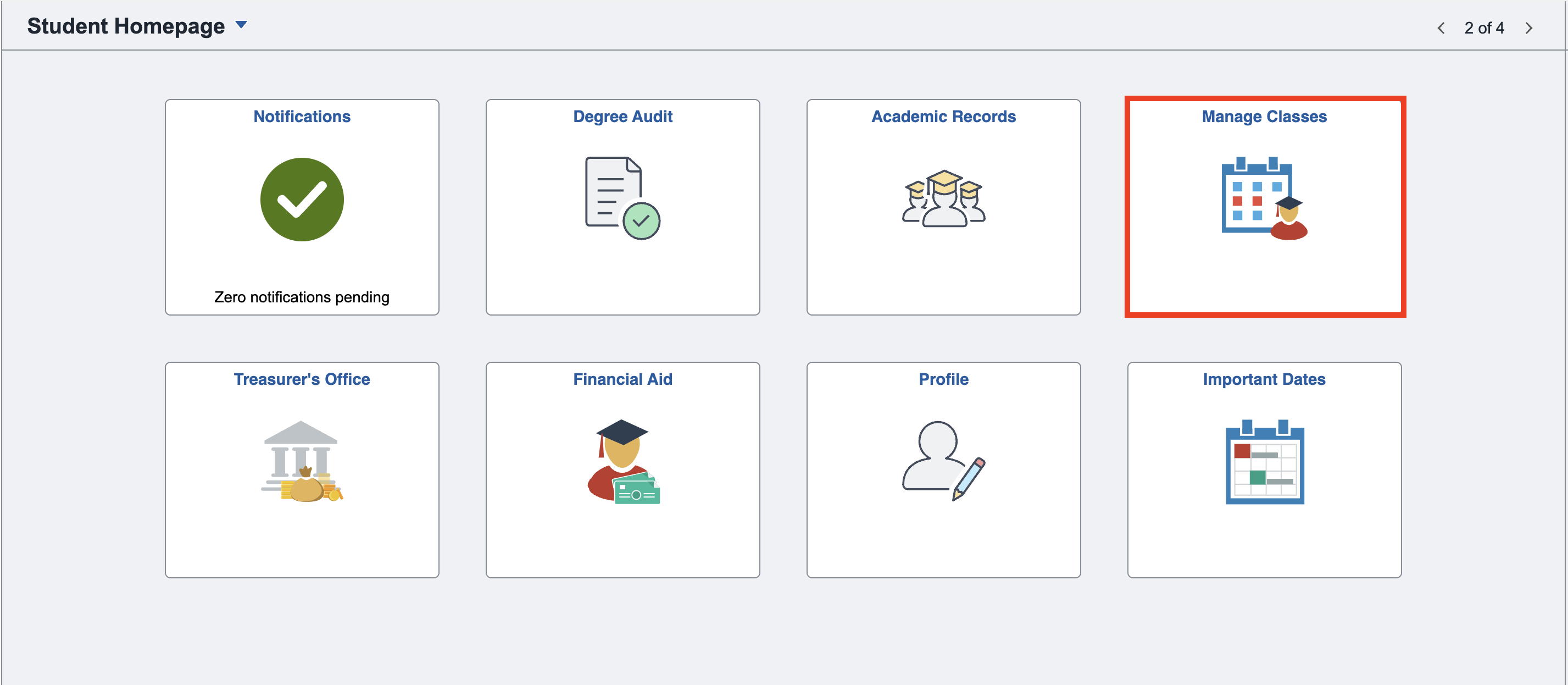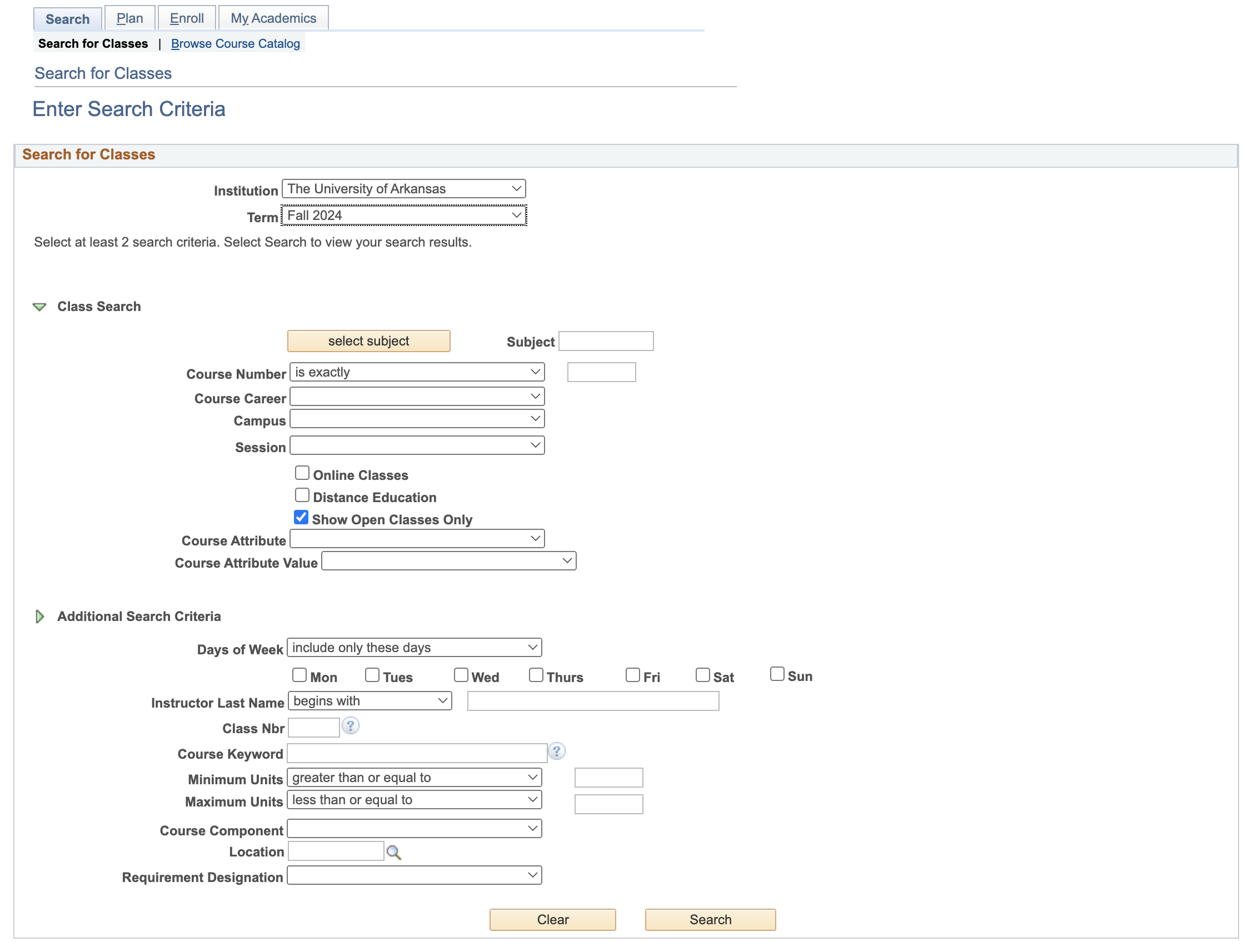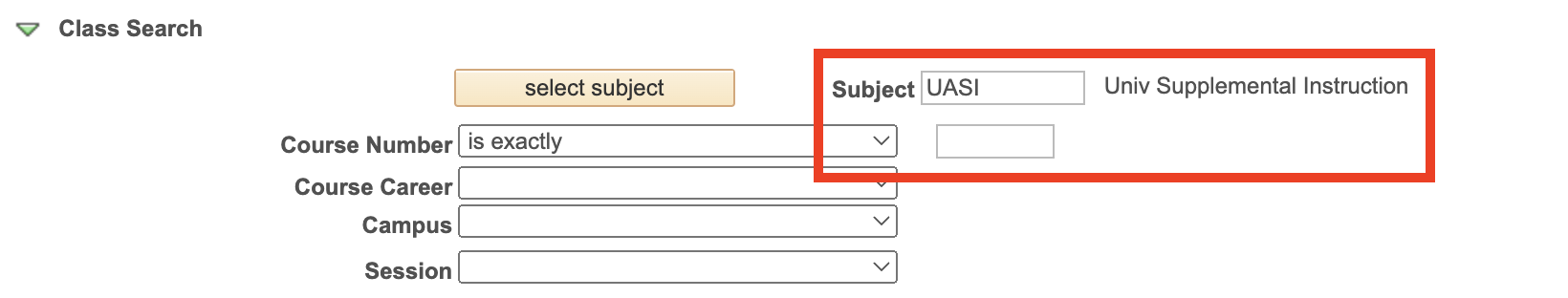SI Enrollment Instructions
Fall 2024 Enrollment Dates
Opens: August 22nd, 2024
Closes: August 30th, 2024
How to Enroll
- Log into UAConnect.
- Select Manage Classes.
- In the side menu, select Class Search.
- In the subject box, type UASI. In the course number box, use the numbers below:
- For BIOL 10103, type 12000.
- For CHEM 12103, type 13000.
- Online students should look for section 901.
- For CHEM 14103, type 14000.
- For CHEM 14203, type 15000.
- For CHEM 26103, type 16000.
- For CHEM 36053, type 17000.
- For CHEM 36203, type 18000.
- For CHEM 37073/360H3, type 19000.
- Click search.
- The drill or SI sessions for your selected subject area will appear.
- Select the session in which you would like to enroll.
- Select the enroll tab. Complete the final enrollment steps.
If you run into any problems with enrollment, please contact SI Registration Assistance. The SI Admin team will be monitoring this form during registration week and will provide timely assistance.