Slideshow Presentations
Slideshows can enhance or detract from presentations and aid in the success or failure of the conveyance of your ideas. Understanding the purpose of slideshows and abiding by the following guidelines will help you create a slideshow that is sure to be a showstopper!
The Purpose of Slideshows
Slideshows act as visual aids, highlighting important information associated with an idea, topic, or sales pitch. They accompany presentations or supplement speeches, lectures, and lessons. For example, instructors will sometimes use slideshows to highlight important points as they lecture, or they may use slideshows to convey information to be read outside of class. Other times slideshows accompany speeches, bringing the audience’s attention on the most important ideas. In any case, slideshows should always enhance the audience’s understanding of the presenter’s ideas.
Creating Your Presentation
Be organized
Develop a layout that is orderly and free of unnecessary words and images. Slide show software such as Power Point, Google Slides, Prezi, and Camtasia offer layout templates. However, you also have the option of designing your own layout. Whatever you choose to do, try to create a consistent feel between slides and avoid using too many colors and font choices.
Be consistent with fonts, colors, and tone of voice
Never use more than two different font styles per presentation and create a consistent color palette and tone of voice. Fonts and colors reflect the tonality of your presentation and aid in readability. Develop a tone of voice that is consistent and compliments your presentation and relationship with the audience such as serious vs. playful, conversational vs. professional.
Use colors, fonts, and contrast that are easy on the eyes and bring focus to the information being provided
Some color palettes and font choices are preferred over others because they are easier to read and convey different emotions. For example, bright colors evoke positive feelings, whereas darker colors evoke more serious feelings.
Some font choices and sizes are easier to read than others. These fonts include sans-serif fonts such as Helvetica, Avant Garde, Arial, and Geneva and should be a minimum of 28 points. Additionally, you should provide good contrast between text and background colors to increase readability.
Too much contrast such as black text against a white background is not recommended by the ADA (Americans with Disability Act), because it can result in blurred or moving text for some readers.
Only address one idea per slide
Applying the “one idea per slide” rule to your slideshow presentation will increase the impact of your remarks. It will also prevent your audience from getting lost or distracted from what you are saying.
Minimize text
Text should act as headlines and not as news articles. Slides should include no more than 6-8 lines and have a maximum of 30 words per slide.
Use impactful images
Every image should be relevant and reflect similar tone. Caption an image if there is any question as to what it is or how it relates to the presentation.
Use white space appropriately
White space, also known as negative space and blank space, is the empty space surrounding text and images. Creating white space helps keep content clear and easier to read by focusing the audience’s attention on key information.
Proofread and edit
Slideshows that are cluttered with mistakes detract the audience from your messages and cast doubt on your credibility. Proofread for punctuation and grammar errors. Also look for design flaws that distract your audience or are unnecessary. In addition to proofreading and editing your own slideshow, have someone else examine it and provide feedback for enhancing your slideshow’s readability.
Practice, practice, practice
Practicing will help you rely less on the slides for cues resulting in a smoother presentation.
Presenting your Slideshow
Remember, you are the presenter, not your slideshow
Too often people rely on slideshows to lead them through a presentation when the purpose and most effective way to use a slideshow is to let the slideshow aid in delivering content.
Do not read slides word for word
Try to elaborate on the information in the slides and do it in your own words. This requires that you know what is on each slide, what more you want to convey, and the order in which the slides are presented.
Get the audience involved with your content
There are several ways to do this. One way is by keeping what you know about your audience in mind when you create your slideshow. Use diction and information that speaks to the audience. Asking the audience questions during the presentation is another good way to get them involved with your content. And lastly, make sure your slideshow is organized and consistent.
Sources
Google Slides: The ULTIMATE guide. BrightCarbon. (n.d.). https://www.brightcarbon.com/blog/google-slides-ultimate-guide/.
Purdue Writing Lab. (n.d.). PowerPoint Quick Start // Purdue Writing Lab. Purdue Writing Lab. https://owl.purdue.edu/owl/general_writing/visual_rhetoric/designing_effective_powerpoint_presentations/index.html.
Nediger, M. (2021, January 12). Presentation Design Guide: How to Summarize Information for Presentations. Venngage. https://venngage.com/blog/presentation-design/.
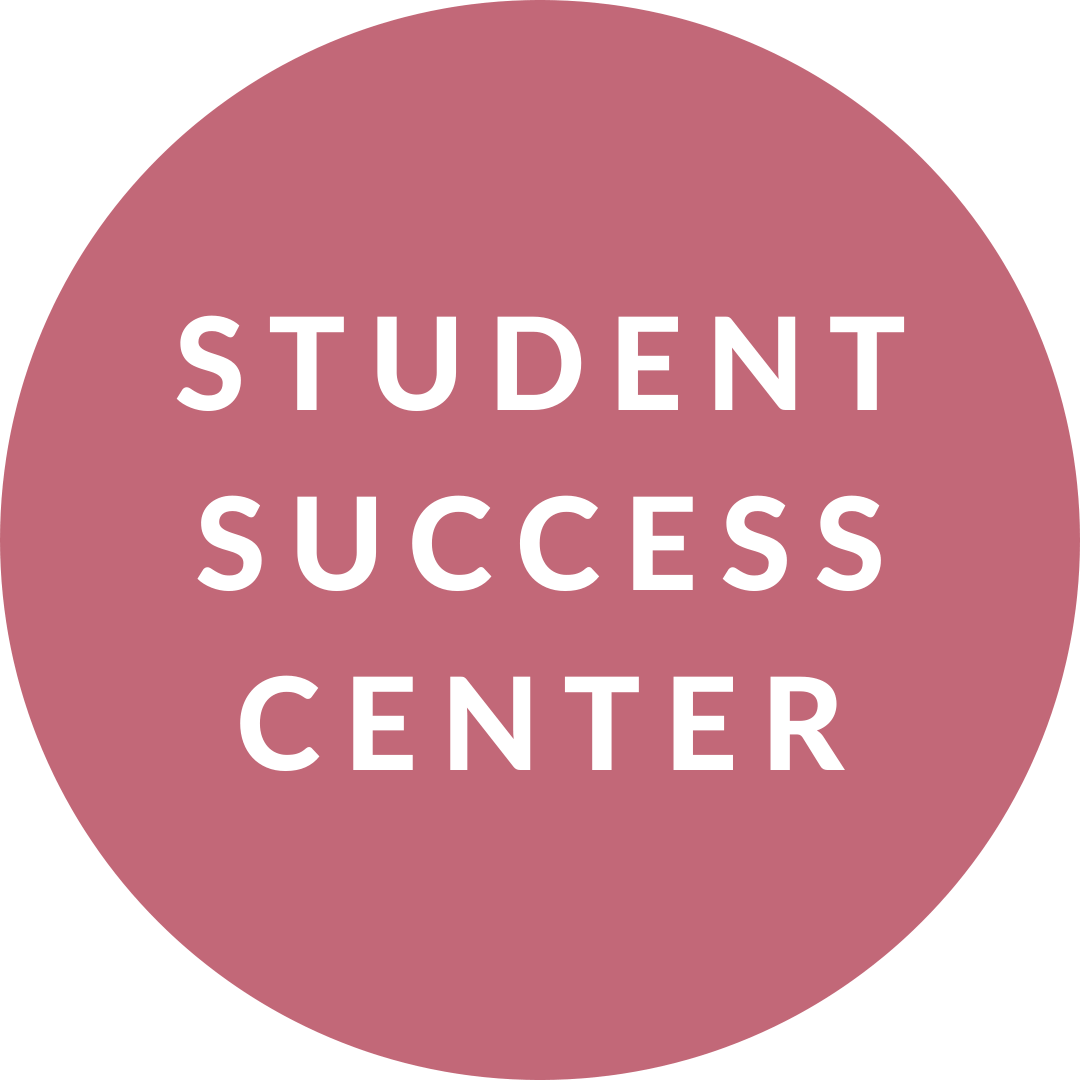
Compiled By
Jessica Allee
Writing Studio Consultant
2021